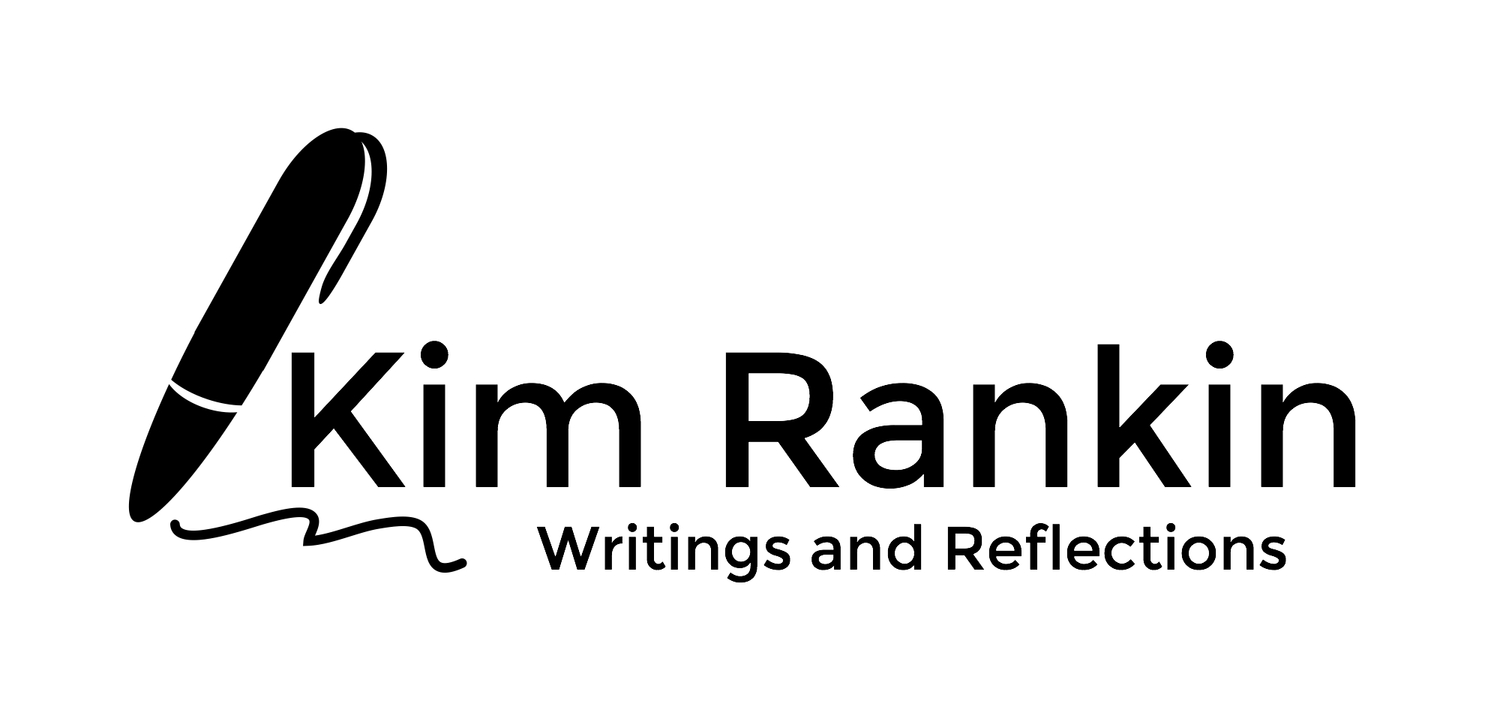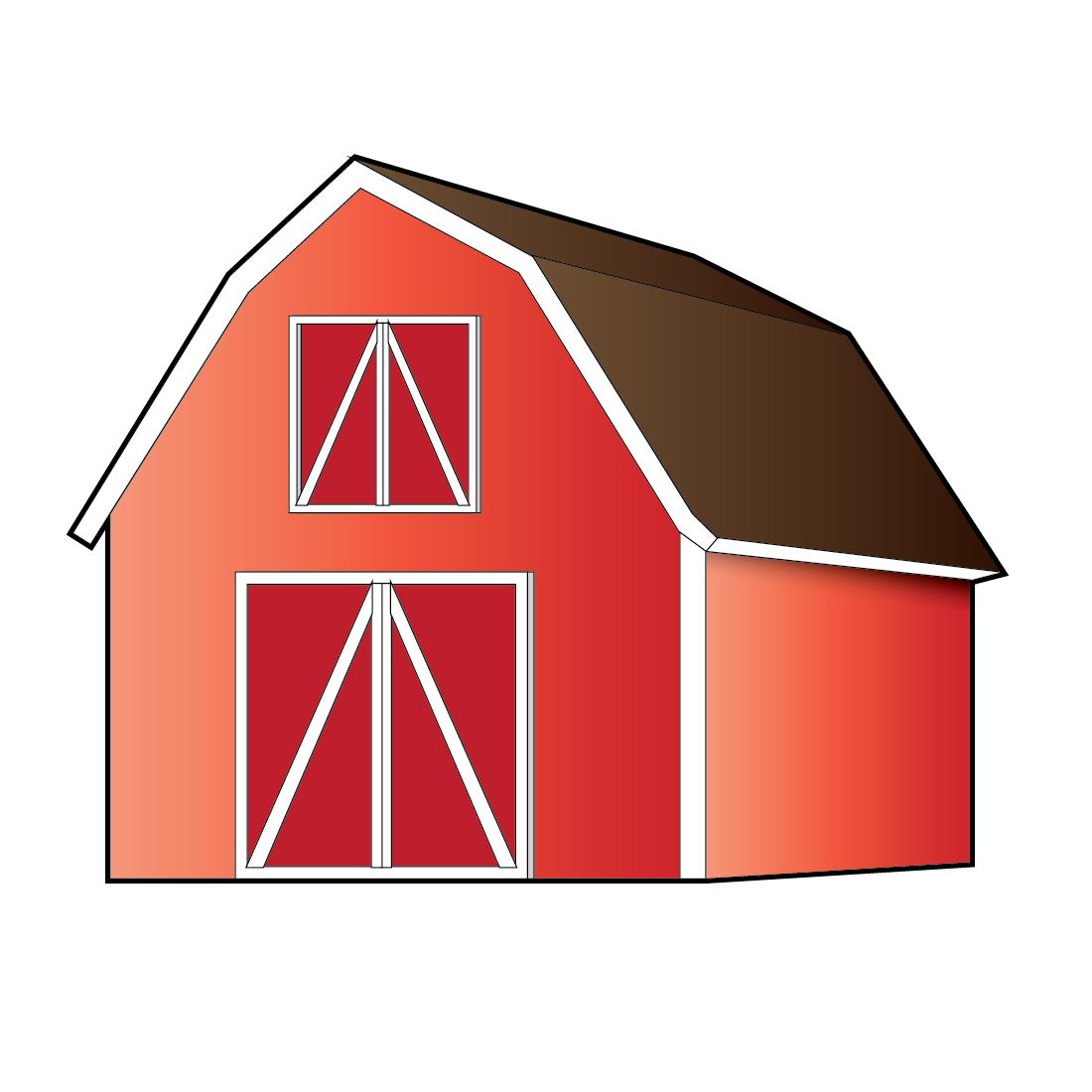Printing and Using Low Tech Talker Symbols - Part 2
I shared earlier this week how I print low tech version of Nathaniel's talker symbols. (Read here.) Just as a reminder, Nathaniel uses Speak for Yourself. The symbol set is called Smarty Symbols and I use Custom Boards to create printables. Most of the time, that has worked flawlessly for me. Occasionally, I can not find the correct symbol on Custom Boards. I have asked some questions behind the scenes of both SFY and Smarty Symbols folks and learned that yes, some symbols used when SFY was originally developed are not currently available. I use the following options when I am unable to find the SFY symbol on Custom Boards.
Option 1 - Print from SFY
This is the least expensive method as no additional app or subscription purchase is necessary. This method could be used for all printing needs. Go to Settings - Speak for Yourself. Turn on "Message Window Sharing." You will notice an outgoing box/arrow in the top right corner of SFY app. Say the words you want so they are in the message window. Select the outgoing box/arrow to get a drop down menu. Select Save Image. Go to your pictures to find the images. You can crop the photo to be just the symbol you want. From here, I go back to Custom Boards grids and add the cropped photo of the symbol using the iPad Library Images button. I find these cards to be a bit pixulated when printed, but usable.
In the iPad Photos app, crop image to just the symbol desired.
Cropped symbol for BOOK
Cropped symbol for IN
For printing quality comparison: GIVE, IN, and "I need to go potty" were created by printing cropped images from SFY message window. Shoes was created on Custom Boards.
Option 2 - Smarty Symbols Subscription
In addition to Custom Boards, Smarty Symbols offers a subscription service to access their full bank of symbols. Most of SFY symbols can be found here including some that are not currently on Custom Boards. Smarty Symbols is working to identify the SFY core symbols under one file accessible to subscribers. If you have not purchased Custom Boards app, you might want to consider this subscription service online first as it also offers a printing center with various grids to make PDF printables. I bought Custom Boards before I knew about the online subscription, and I prefer using it as my primary way to print symbols. This is purely an old dog - new trick thing. I have invested the time to know how to use Custom Boards; I haven't invested the time to learn the print center on the website. However, since this symbol set will be a long term need for Nathaniel, I am glad to know the online subscription is available. Symbols can be downloaded from Smarty Symbols to a hard drive in color or black and white, JPG or PNG. Once downloaded, a JPG symbol can be used within Custom Boards for printing and SFY to create a new word or change the symbol of an existing word.
We wanted to add barn to Nathaniel's device today, so I downloaded the JPG symbol from Smarty Symbols.
Confused? Ask a question. Found an easier way? PLEASE share your method. Mine method is cumbersome at times. I would love to hear shortcuts or others' methods.
Disclosure: Smarty Symbols gifted me one year free subscription in exchange for helping them identify which SFY images are missing from their current data base. If you are looking for a symbol and unable to find it, feel free to message me. Some symbols have been renamed or altered just slightly. I might be able to direct you to the symbol or a very close alternative.